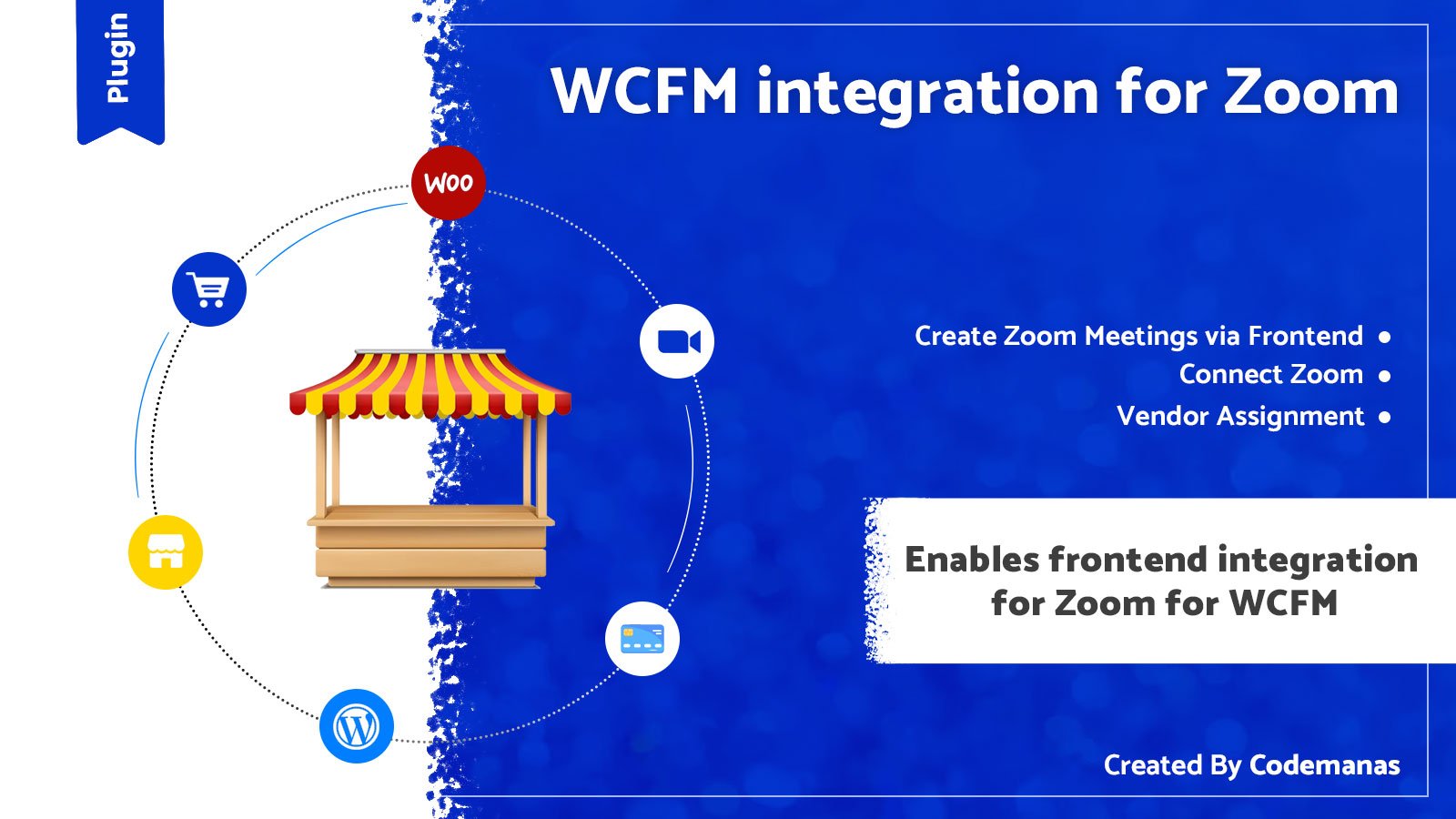
* Includes 1 year of updates and support.
* 100% No-Risk 14 day Money Back Guarantee! Please read our refund policy.
Enables frontend integration for Zoom for WCFM
Free version of Video Conferencing with Zoom API is required to get started. Download from Link.
Requires either Zoom Integration for WooCommerce or Zoom Integration for WooCommerce and Bookings (for Bookable Products) or Zoom for WooCommerce Appointment ( for Appointable Product )
Zoom PRO subscription plan. is required for vendors to be able to use their own Zoom Account.
Purchasable meetings with WooCommerce Demo: Here
Supports Zoom Integration for WooCommerce Bookings at the moment.
Create, Manage and Link Zoom Meetings with Products
Frontend interface – to create and manage Zoom Meetings for Vendors using WCFM plugin.
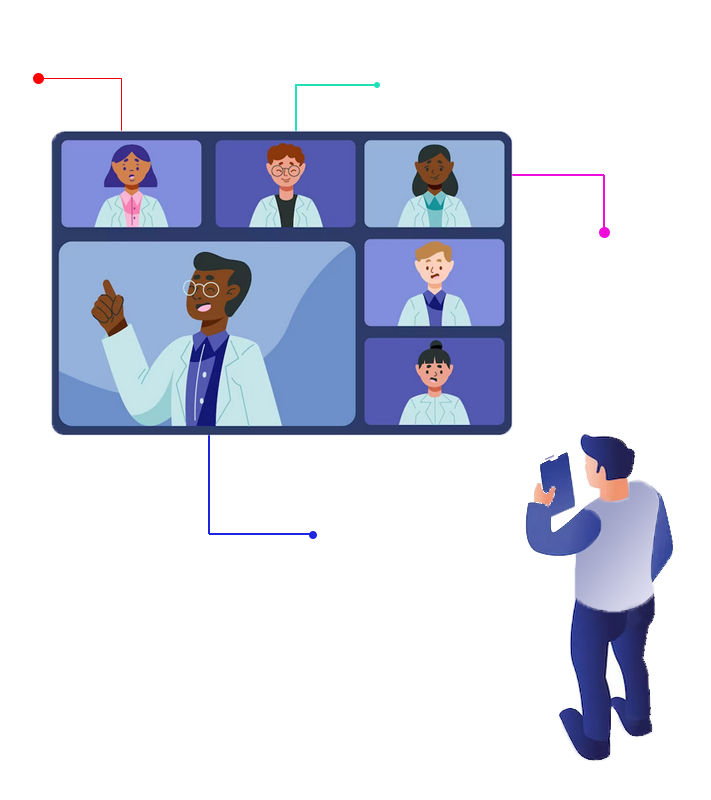
A Zoom tab will be added inside each product like in the backend to link your Zoom meetings to your product via WCFM frontend manager section.
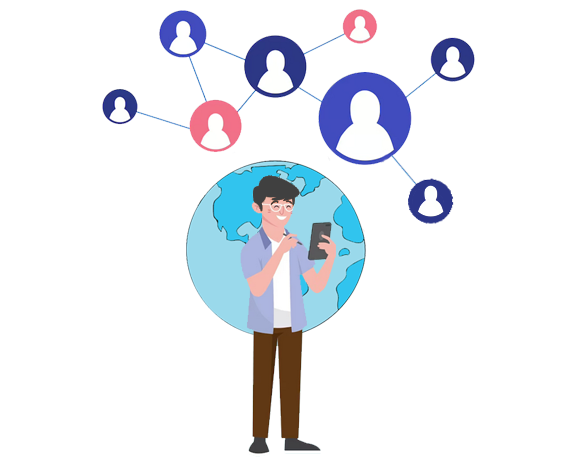
Assign your WordPress users ( Vendors ) as your Zoom Account hosts. You’ll need to add sub-accounts to your main Zoom Account to show your users in Zoom side, which will allow you to link your Zoom User as a WordPress user.

For WCFM Integration: https://zoom.codemanas.com/wcfm/
*** Zoom Integration for WCFM Changelog ***
2024.02.06 – version 1.2.8
* Fix: Incompatible ZIP created while fixing Incompatible Archive Error
2024.02.06 – version 1.2.7
* Fix: Incompatible Archive error fix WordPress 6.4.3
2022.07.28 – version 1.2.6
* Fix: Check if user can upload_files not manage_options
2022.05.04 – version 1.2.5
* Dev Fix: Remove password if not added
2022.05.04 – version 1.2.4
* Minor Enhancement: Do not require password if password requisite is disable in core plugin
2021.10.25 – version 1.2.3
* Feature: Add ability for vendor to add post description and featured image via frontend\”
2021.08.17 – version 1.2.2
* Fix: Incorrect dependency for Zoom for WooCommerce Appointments
2021.08.05 – version 1.2.1
* Dev Update: Refactored dependency check included check for WooCommerce Appointments
2021.07.14 – version 1.2.0
* Feature: Added support for Zoom integration for WooCommerce Appointments
2021.02.17 – version 1.1.2
* Fix: Pagination not working when divided in odd numbers
2020.11.27 – version 1.1.1
* Dev Fix : Edge case issue where timepicker.js was being used from WCFM
2020.11.26 – version 1.1.0
* Feature : WooCommerce Booking Integration for WCFM Frontend
2020.11.24 – version 1.0.6
* Feature: Timezone – select system timezone by default
2020.11.24 – version 1.0.5
* Fix: Pagination not working for vendors
2020.08.21 – version 1.0.4
*Fix: Remove notcie for checkbox
2020.08.21 – version 1.0.3
*Fix: Remove notice error for meeting-fields.php password field
2020.08.19 – version 1.0.2
*Fix: Remove notice error for wcfm_endpoint_title
2020.04.24 – version 1.0.1
* Fixed: Checkbox issue for Zoom Interface with latest version of WCFM WooCommerce Frontend Manager
2020.04.24 – version 1.0.0
* Initial Release
From installing theme to setting up demo our themes and plugins are easy. No coding skills required to configure or use whatsoever.
Our themes and plugins are fully responsive meaning that, in handheld devices or tablets your site can be easily navigated with no issues to the user.
With minimal dependencies and spaghetti code our themes and plugins are built with experienced coders and optimized code. It's simple and fast.
Our themes and plugins are built with developers in mind. So, our themes are built with clean and extendable code for any customizations.
We try to maximize our themes with SEO friendly codebase so, that you won't have to worry much about how code might effect your content in SEO ranking.
Updates keeps your site clean and fresh for any malicious or outdated coding standards, designs. Our regular updates and upto date documentation got you covered !
Over the next 14 days, if our product isn't the best fit, simply reach out! We’ll happily refund 100% of your money.