As per the new Zoom – policies. Waiting Room must be disabled for Join Before Host / ( Allow Participant...
ViewYou can make your pre-recorded Zoom meetings paid by multiple ways using a subscription plugin or a membership plugin. However,...
ViewYou can make your pre-recorded Zoom meetings paid by multiple ways using a subscription plugin or a membership plugin. However,...
View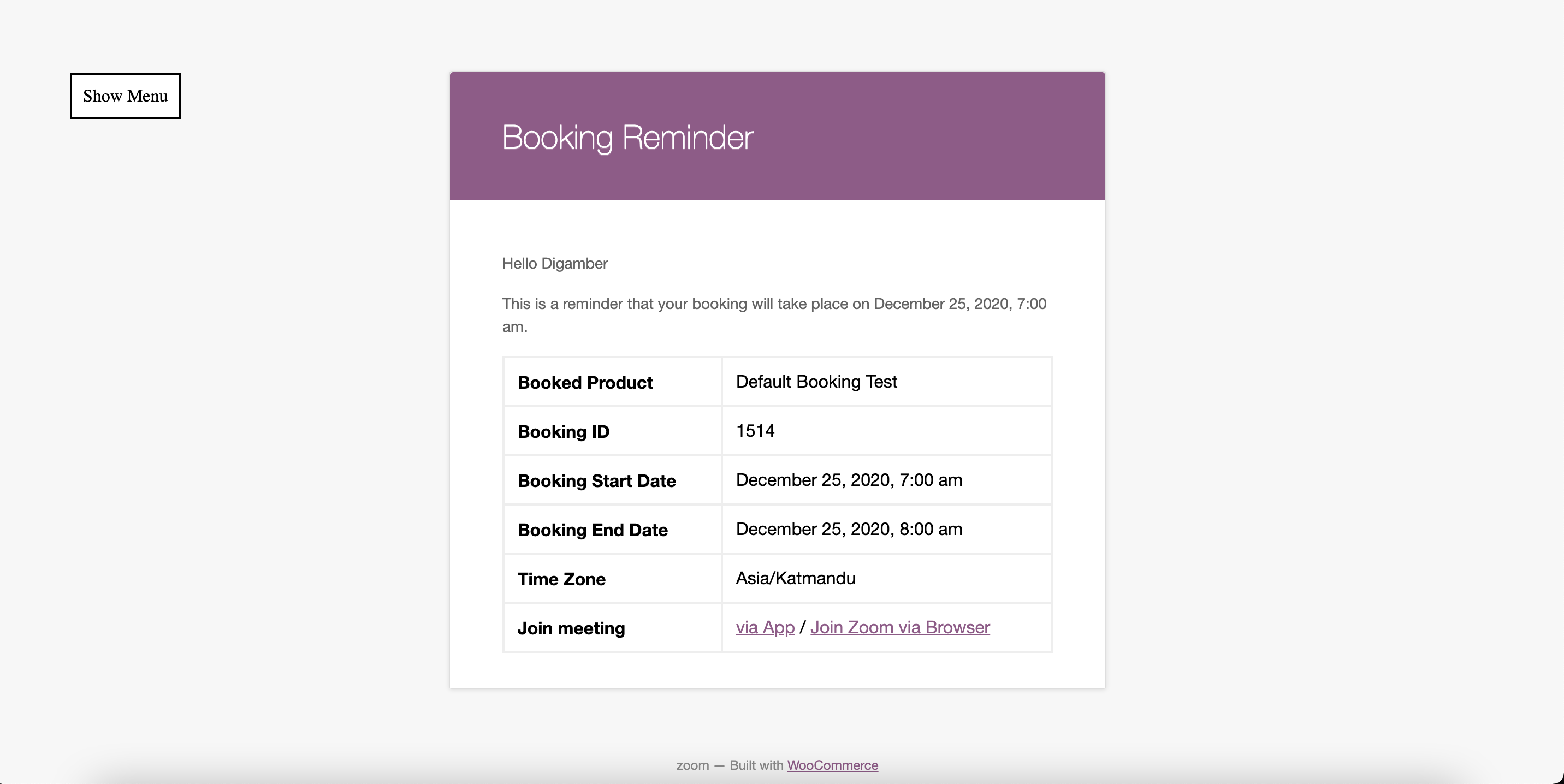
Pre-requisistes: WooCommerce Bookings Video Conferencing with Zoom Api Zoom for WooCommerce and Bookings WooCommerce bookings has a nifty feature of...
ViewThis below filter allows you to override and change details for your ICS file. You can customize it according to...
ViewTo show ICS and add to Google Calendar links for only logged in users use below method: Create a folder...
ViewFor changing confirmation email you can use following filter hook and paste it into your theme’s functions.php file. For changing...
View